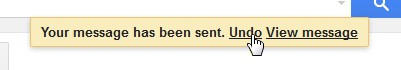By Justin Ferris
Have you ever clicked “Send” on an email and regretted it a fraction of a second later? I’m guessing everyone reading this has, and it’s a terrible feeling knowing it’s gone forever.
Whether you were angry and typed something you shouldn’t have, clicked “Reply All” when you wanted “Reply,” or just accidentally clicked the “Send” button before the email was finished, your first instinct is to find and click an “Undo” button. Unfortunately, there is no undo button for email … or is there?
While I can’t tell you how to unsend email you might have sent already, I can tell you how to set up your email so you can undo them in the future. Taking a few minutes now can save you a lot of embarrassment later.
Let’s start with a feature built into one of the most popular email services. Then we’ll continue on to options that work for every email service and wrap up with a secure email system that includes unsending, but has plenty of other impressive features as well.
GMAIL UNDO SEND
Google’s Gmail is an incredibly popular email system thanks to its powerful and customizable inbox. It also has more features on the back end than you can shake a stick at, and it’s adding more all the time.
One feature Gmail has had for years is “Undo Send,” but it was experimental and buried away. Now it’s front and center, and you just need to enable it.
In your Gmail account, click the gear icon in the upper-right corner and choose “Settings.”
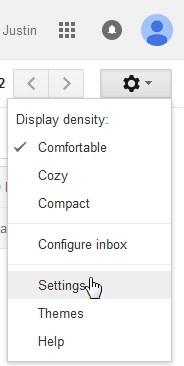
On the “General” tab, scroll down and find “Undo Send.” Click the checkbox for “Enable Undo Send,” and choose the cancellation period.

You can choose 5, 10, 20 or 30 seconds. This is how long you have to realize that you didn’t mean to send that email and call it back before it gets delivered. Once you have that set, scroll down to the bottom of the screen and click the “Save Changes” button.
Now when you click the “Send” button on a message, you’ll see a message appear at the top of your Google inbox with an “Undo” link.
As long as the message is on the screen, you can click the “Undo” link and it will reappear ready for editing or deleting. Simple!
Of course, maybe you want a grace period longer than 30 seconds or you use a different email service. I’ve got something for you, too.